What is SharePoint and What is it Used For?

Introduction to SharePoint
SharePoint has become a key tool for document management, process automation, and building corporate intranets. Its integration with Microsoft 365 and high customizability make it one of the most valued platforms in the business environment. In this article, we’ll take a detailed look at what SharePoint is, how it has evolved, and what makes it stand out.
What is SharePoint?
Enterprise Collaboration Platform
SharePoint, developed by Microsoft, is an enterprise collaboration platform that allows the creation of digital workspaces where teams can share documents, manage content, automate workflows, and build modern intranets. Its flexibility makes it suitable for both small departments and large organizations, enhancing internal collaboration and operational efficiency. It is fully integrated with Microsoft 365, offering a unified experience alongside tools like Teams, Outlook, OneDrive, and Word.
More than just a document manager, SharePoint serves as a digital environment where you can build employee portals, automate workflows, and foster a collaborative culture around corporate information.
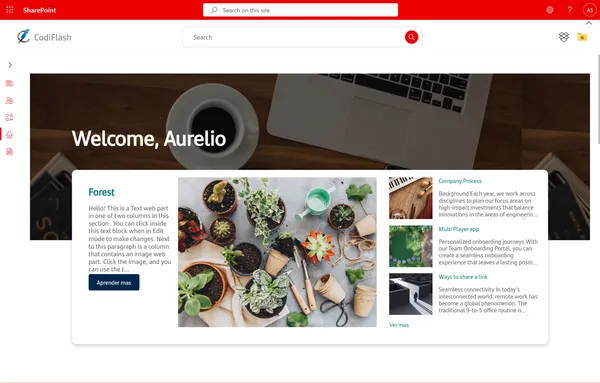
A Solution for Any Business
SharePoint fits both small businesses that need a centralized file solution and large enterprises requiring complex intranets, customized processes, and high security standards. Thanks to its scalability and flexibility, it has become one of the most powerful tools on the market in its category.
What is SharePoint Used For?
Centralizing Corporate Information
One of SharePoint’s main uses is serving as a single repository for documents. Instead of files being scattered across emails, local folders, or external tools, SharePoint allows them to be stored in well-organized libraries accessible from anywhere, with controlled permissions.
This centralization enables efficient information search, avoids duplication, and boosts productivity by reducing the time employees spend looking for resources.
Fostering Team Collaboration
SharePoint allows the creation of collaborative sites for projects, departments, or functional areas. Within these spaces, users can share files, leave comments, assign tasks, and access common resources in a secure, structured environment.
Additionally, thanks to its integration with Microsoft Teams, collaboration reaches a new level: chats, meetings, document co-authoring, and real-time notifications are combined with SharePoint’s structure for a fully collaborative experience.
Automating Internal Processes
Thanks to integration with Power Automate, SharePoint enables designing and executing automated workflows. For example, you can create document approval processes, alerts when a file is updated, or automatic task assignments when a report is uploaded.
This automation reduces operational load and manual errors, allowing teams to focus on higher-value tasks.
Building Intranets and Internal Portals
SharePoint also shines as a tool for building corporate intranets. With a modern and adaptable interface, it enables the construction of internal portals that serve as a single point of access for news, resources, apps, internal policies, calendars, and more.
These intranets strengthen internal communication, align teams with company goals, and improve the digital employee experience.
Key Features of SharePoint
Some of SharePoint’s key capabilities include:
- Advanced Document Management: Store, organize, and share documents with version control, custom metadata, co-authoring, and approval workflows.
- Communication and Team Sites: Build internal websites to share news, resources, documents, and tools between departments or projects.
- Custom Lists: Manage structured information like records, requests, inventory, etc., with customizable forms and filtered views.
Page Creation: As Easy as WordPress
One of SharePoint’s most appreciated features is its visual page editor, which allows users to create attractive content without technical knowledge. Like in WordPress, you can build pages through a drag-and-drop interface using visual components called web parts.
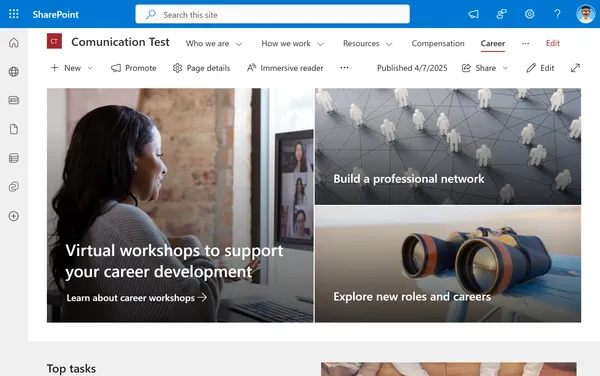
These pages can include ✍️ text, images, videos, documents, buttons, forms, news, and more. All with responsive design, ideal for both desktop and mobile. You can also:
- Choose from various pre-designed templates.
- Customize layouts with column sections.
- Insert dynamic content like recent documents or upcoming events.
- Add interactive elements like Microsoft Forms or Power Apps.
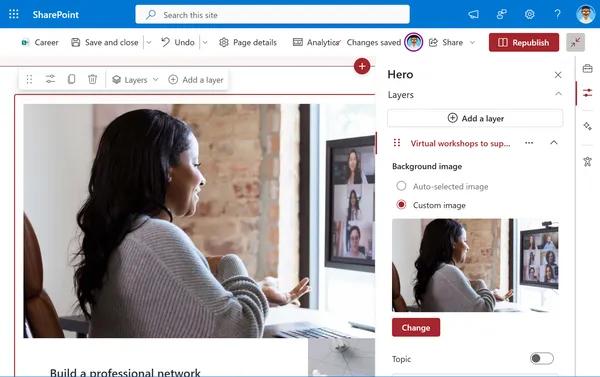
Although SharePoint and WordPress are built for different purposes, SharePoint’s modern editing experience closely resembles WordPress’s ease of use, reducing the learning curve for non-technical users.
Version Control and Permissions
SharePoint automatically saves previous document versions, allowing you to recover changes or view the edit history. It also offers granular permission control, letting you define who can view, edit, or delete a file, folder, or entire section.
Microsoft 365 Integration
One of SharePoint’s greatest strengths is its deep integration with Microsoft 365. From editing Word documents directly in the browser to linking tasks with Planner or receiving alerts via Outlook, the entire ecosystem is connected for a seamless and productive experience.
Accessibility and Remote Work
Since it’s cloud-based, SharePoint allows access to content from any device with an internet connection. This makes it a key tool for remote and hybrid work, where employees need secure, constant access to corporate resources.
Who Uses SharePoint?
SharePoint is built for organizations of all sizes seeking a reliable platform for managing information and promoting collaboration. From HR departments that publish manuals and policies to legal teams that manage contracts with version control and approval flows, SharePoint’s versatility makes it a cross-functional solution.
It’s also widely adopted by compliance-driven companies, as it enables access auditing, document retention policies, and full traceability of files.
Benefits of Implementing SharePoint in Your Company
Implementing SharePoint brings tangible organizational benefits:
- Increased productivity through easy access and document collaboration.
- Enhanced security, with custom permissions and compliance support.
- Time savings, thanks to automation and centralized resources.
- Scalability, adapting to your company’s growth and evolution.
Plus, being part of the Microsoft ecosystem means you can maximize existing licenses and reduce the need for third-party tools.
Conclusion
SharePoint is much more than a document manager. It’s a comprehensive platform to manage information, support teamwork, and build digital environments aligned with your company’s strategic goals. Its adaptability and Microsoft 365 integration make it a key solution for any organization moving toward digital transformation.
Does your company need a powerful, secure, and flexible tool to manage internal knowledge and enhance collaboration? SharePoint is a solution worth considering.
Want a SharePoint intranet tailored to your business? Contact us