Why use SharePoint to create your company's intranet?
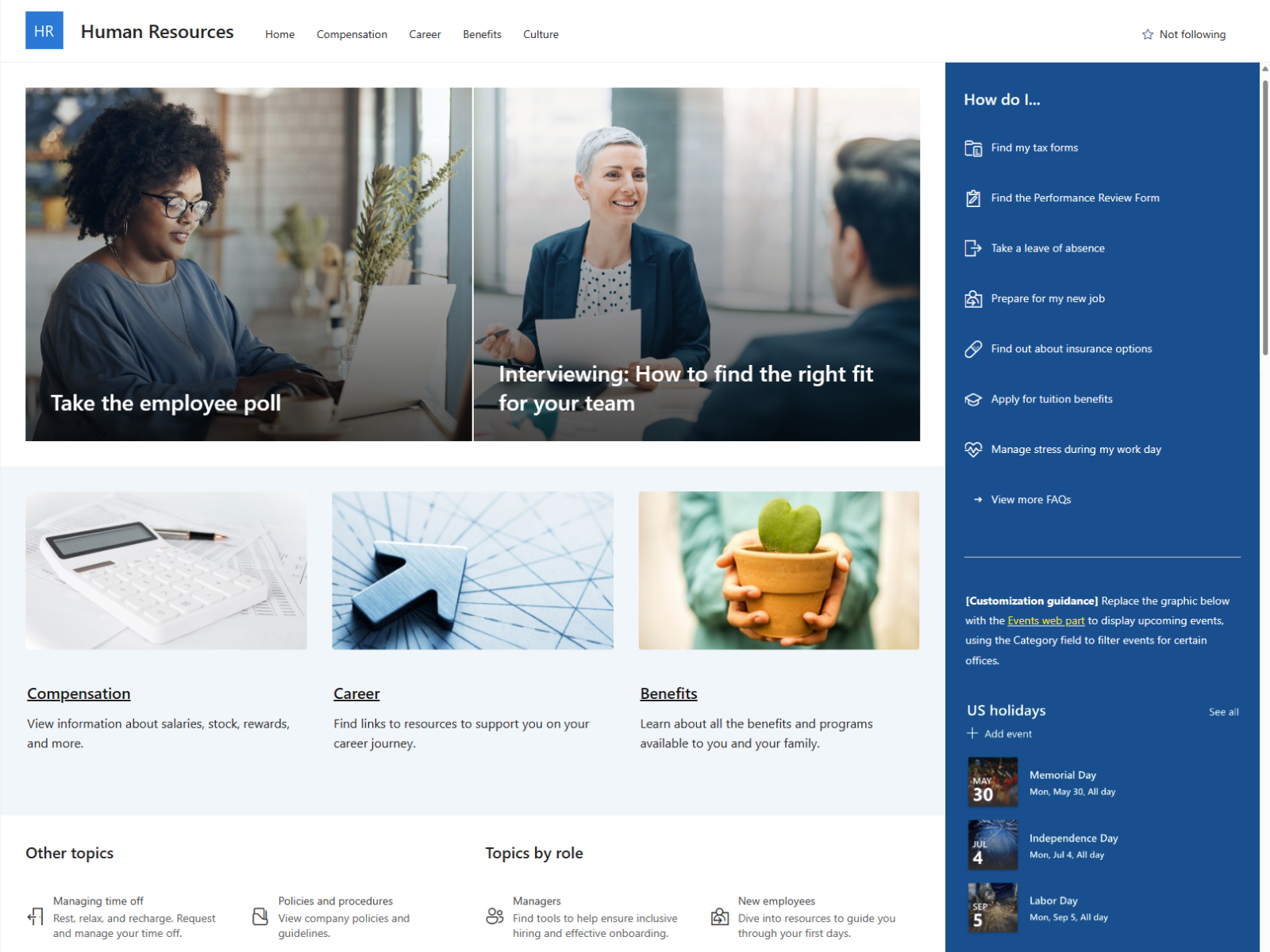
In the era of digital transformation, communication between a company and its employees is increasingly essential. For this reason, the current trend within companies is to create an employee portal, a key communication and information exchange tool in a company. Beyond static pages, they have functionalities such as agendas, blogs, instant messaging service or other tools that allow employees to work collaboratively.
To create a useful internal communication tool, development teams need to think about employees in a similar way to the way they think about the end customer. The user experience will be as important here as that of a user who consults information on a corporate portal or a customer who wants to make a purchase in an e-commerce. This investment will translate into increased portal usage time and increased employee productivity.
The social intranet or intranet 2.0 is key within employee portals. An employee portal must have blog functionalities, instant messages and other tools that encourage communication between workers.
What is an employee portal
On a corporate intranet, companies could share information with their employees, but now they have taken another step, a step towards the employee portal.
Its big difference? An employee portal includes interactive elements. What was once a purely informative portal has now evolved into a platform where everyone can collaborate and contribute.
Corporate intranets did not have customization, the information was the same for all employees. Segmentation criteria can now be established, such as by department or areas of specialization, to select the information that you want to share with each group.
Advantages of an employee portal
-
Better knowledge of the organization by sharing information such as company values, mission, principles…
-
It gives employees a feeling of belonging to a community.
-
Streamline any process by being able to consult information directly on the portal.
-
It improves internal communication by providing information between company members, thus also improving the relationship between the company and its employees.
What to keep in mind when creating an employee portal?
The first thing to take into account when creating an employee portal is the accessibility of the portal and the contents. The portal must be simple and easy to use, since its objective is to make work easier for employees. In addition, it must have relevant content that makes it attractive and useful, also encouraging employee collaboration so that they can take advantage of the portal. These contents must be related to the mission and organization chart of the company, company objectives, news, training, leisure, surveys, studies, chats…
It is advisable to invest time in knowing how employees work and what tools they use the most, to discover the tools they use and thus be able to include them in the intranet. It will be very interesting to hold a workshop with some workers or in-depth interviews to understand what their current experience is like and how they would like it to be in the future.
In the employee portal development process, it is important to consider what will be the main functionalities that will help obtain a high ROI and avoid problems that affect productivity, such as document clutter.
We must also know which tools do not work correctly in order to empathize with the end users of the portal, that is, the employees. In the action plan, existing problems must be fixed and the intranet design controlled so that they do not occur again.
Ideas for an employee portal
These are some ideas of functionalities that an employee portal can have:
- Section where to inform employees of the introduction of new content or changes within the company.
- Survey section in which to give your opinion on the products created in the company, and promote possible improvements or changes to the day-to-day life of the company.
- Information section so that employees can find all the information they may need to carry out their tasks, such as guides, manuals and links of interest.
- Section with a wiki with an explanation of the company’s policies.
- Section with a system of congratulations and personalized messages (for birthdays, employee of the month…).
- Section with information about each of the members of the company, indicating, for example, their name, position, a brief description and photo.
- Training section with offers of courses, conferences, seminars and fairs related to the company’s activity.
- Section for reservations for company meeting rooms.
- Section to request vacations.
- Section with a work calendar, where not only holidays and work days can be indicated, but also any type of event that an employee may propose and that may be interesting for the rest.
- Assistance section where you can request any type of incident, and then redirect it to the most appropriate department, for example, you want to request help from the systems department to take a look at the hard drive.
- Internal blog network in which employees and departments can generate their own content of interest.
- Work spaces to promote communication and execution of tasks by work teams.
- Individual file upload section.
- Section with a page created by the human resources department with “possible questions”.
- Section with information that is external to the company, but that may be of interest to the components of the organization, such as weather information.
- Section where the most visited parts of the intranet are analyzed with statistics.
- Messaging and notification service.
It is advisable to first introduce the most basic and necessary tasks of the employee portal. Little by little, workers will see its effectiveness, how their productivity increases, and they will get used to using it, until they adapt it to their daily lives. Additionally, basing the user experience on features they already used will create a sense of familiarity among employees that will encourage them to become more involved in this new initiative.
Why choose SharePoint to develop an employee portal
Sharepoint , included in the Office 365 business productivity plans, is the Microsoft tool that allows you to improve a company’s document management with the creation of intranets, extranets, collaborative environments…
With SharePoint you can access all types of information in the employee portal in real time and from any device. Its use is very complete and simple , you can see all the details of the creation and editing of any file: who created it, when, who intervened, who was the last to edit… In addition, its implementation is very easy and fast ; Times are significantly reduced as it is a complete and packaged solution.
It offers an attractive and usable interface for its users, adaptable to all types of devices.
It allows you to create personalized work groups and edit documents between multiple users, thus improving internal company communication and participation.
Its offline work mode also allows you to continue working on files when you do not have an Internet connection.
Why do I need an intranet with SharePoint?
- To put an end to those unnecessary wastes of time searching and locating documents.
- To avoid excessive use of email .
- To automate your business processes .
- To avoid file clutter .
- To have access to all your work files at any time and from anywhere, eliminating those limitations of being able to work only at the workplace.
For more information about how to use SharePoint in your company, contact.