Best SharePoint Alternatives in 2025 🚀
Looking for a better SharePoint alternatives in 2025? Discover the top collaboration tools and find the perfect fit for your team!
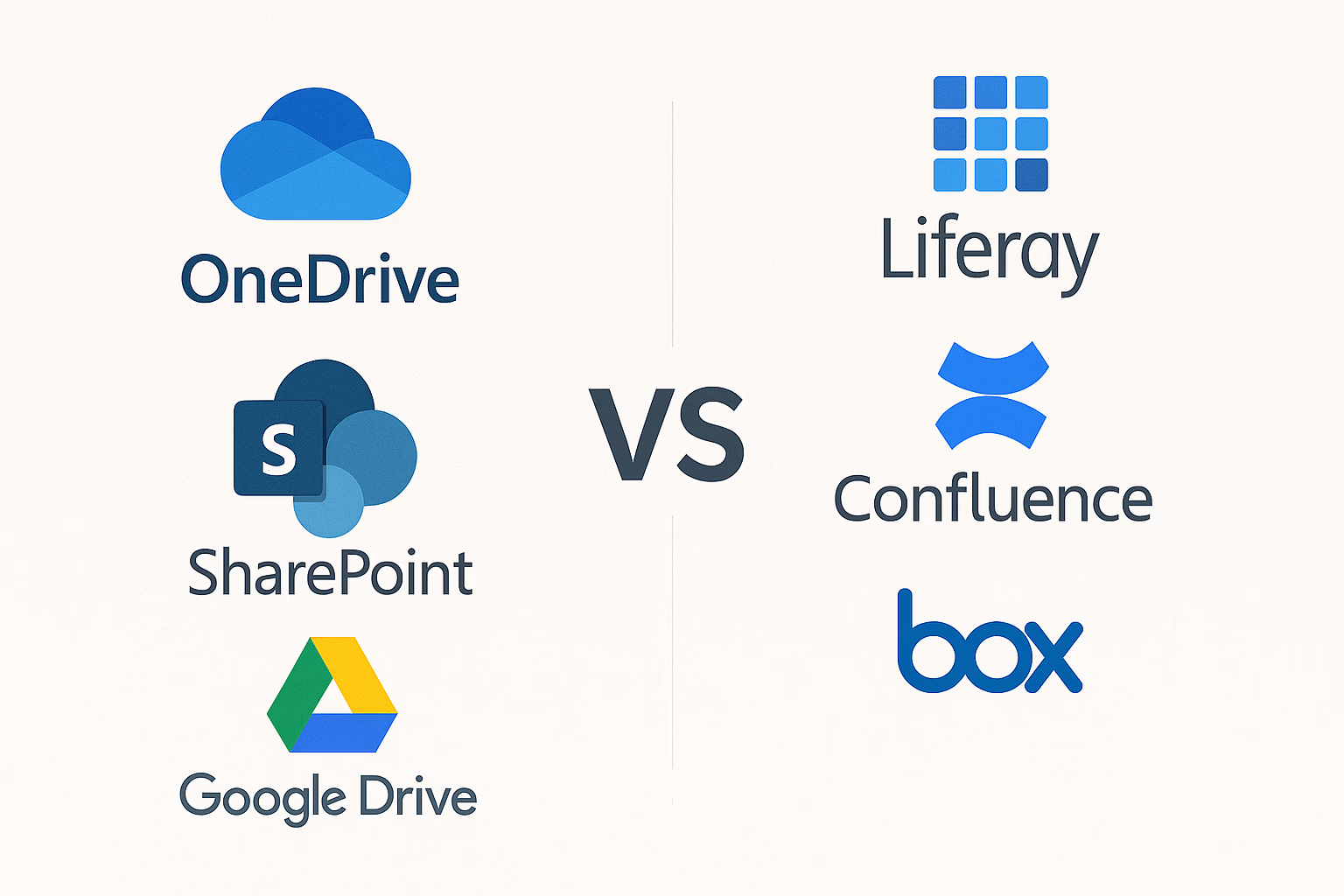
Introduction: Why Look for SharePoint Alternatives?
For years, SharePoint has been the go-to platform for enterprise collaboration, document management, and corporate intranets. But as with any powerful tool, not every user finds it intuitive right away.
Some of the most common reasons people explore alternatives include:
- A steep learning curve
- Initial costs (especially for small businesses)
- Requires configuration to fully match organizational needs

So, is it worth checking out other options? Sure. But here’s the twist: exploring doesn’t mean replacing. And as you’ll see in this article, while there are interesting alternatives, SharePoint is still king.
What is SharePoint and What Is It For?
SharePoint is a Microsoft-developed platform for collaboration and content management. Its core capabilities include:
- Creating custom internal sites (intranets)
- Managing documents with version control
- Automating workflows
- Full integration with Microsoft 365 (Teams, Outlook, Word, etc.)
It also offers robust security, granular access control, and flexibility to operate both in the cloud (SharePoint Online) or on-premises.
Google Workspace
✅ Pros:
- Real-time collaboration with Docs, Sheets, and Slides
- Simple and user-friendly interface
- Great integration with Gmail and Google Calendar
❌ Cons:
- No advanced workflow automation
- Limited permission control
- Few customization options for collaboration environments
Verdict: Great for small teams or startups. Not scalable or flexible enough for complex enterprise needs like SharePoint.
Confluence (by Atlassian)
✅ Pros:
- Excellent for documenting processes, policies, and internal knowledge
- Very useful if you’re already using Jira
- Clean and organized UI
❌ Cons:
- Weak file management (not even close to SharePoint)
- Limited permission structure
- Not a full document management system
Verdict: Ideal for agile teams or technical documentation. Not a real replacement for SharePoint in medium or large businesses.
Dropbox Business
✅ Pros:
- Simple file storage and sharing
- Fast syncing across devices
- Good mobile experience
❌ Cons:
- No workflow automation
- Shallow integration with enterprise tools
- Lacks professional document management
Verdict: Works well as a secondary tool, but not a full enterprise collaboration platform. SharePoint easily surpasses it.
Notion
✅ Pros:
- Fully customizable
- All-in-one tool for notes, databases, and tasks
- Visually appealing for creative teams
❌ Cons:
- Limited scalability
- Weak permission and audit controls
- Not enterprise-compliant
Verdict: Great for small or creative teams. But lacks the power, security, and structure SharePoint provides at the corporate level.
Box (for Enterprise)
✅ Pros:
- Excellent compliance support (HIPAA, GDPR)
- Strong enterprise-grade security
- Integrations with third-party tools
❌ Cons:
- Not as flexible or customizable as SharePoint
- Lacks built-in workflows or intranet site creation
- High cost on premium plans
Verdict: Strong in security, but limited as a complete collaboration ecosystem.
Head-to-Head: SharePoint vs Alternatives
| Feature | SharePoint | Google Workspace | Notion | Box | Dropbox |
|---|---|---|---|---|---|
| Advanced Document Management | ✅ | ❌ | ⚠️ | ✅ | ❌ |
| Workflow Automation | ✅ | ❌ | ❌ | ⚠️ | ❌ |
| Enterprise-Grade Security | ✅ | ⚠️ | ❌ | ✅ | ⚠️ |
| Scalability | ✅ | ⚠️ | ❌ | ✅ | ❌ |
| Microsoft 365 Integration | ✅ | ❌ | ❌ | ❌ | ❌ |
| Granular Permission Control | ✅ | ❌ | ⚠️ | ✅ | ❌ |
Why SharePoint Still Leads the Pack
After reviewing these alternatives, it’s easy to be tempted by simpler tools. But as businesses grow, they need:
- Centralized information
- Automated routine processes
- Regulatory compliance
- Advanced access and editing controls
SharePoint delivers all of this and more. It’s not just a document manager—it’s a professional collaboration platform that evolves with your company.
Additional advantages:
- Full integration with Microsoft’s ecosystem
- Enables full intranet portals without third-party development
- Active support, a global community, and certified partners
FAQs: Common Questions About SharePoint and Its Alternatives
Is SharePoint hard to use?
At first, yes—but with the right training, it becomes extremely intuitive and powerful.
Can I integrate SharePoint with external tools?
Absolutely. SharePoint connects with hundreds of apps through Microsoft Power Platform, APIs, and connectors.
Is SharePoint secure in the cloud?
Definitely. It complies with standards like ISO 27001, GDPR, HIPAA, and more.
Can Notion or Google Drive replace SharePoint?
Only partially. They’re great for basic tasks, but lack the automation, security, and enterprise features of SharePoint.
Is there a free version of SharePoint?
SharePoint Online is included in Microsoft 365 plans, even the lower-tier ones.
What types of companies use SharePoint?
Everyone—from universities to banks and healthcare organizations. It’s extremely adaptable.
Conclusion: Sometimes the Best… Is Just the Best
Exploring alternatives is smart. But if you’re looking for a platform that’s secure, scalable, complete, and supported by a global ecosystem—nothing beats SharePoint.
It may not be the simplest, but it’s the most complete. And when it comes to enterprise productivity, that makes all the difference.
Looking for a tool that grows with your business? Then SharePoint is your best bet. Need custom SharePoint intranet development or document management solutions? We build tailored intranets that integrate with Microsoft 365—get a free consultation.